Operation of Kaspersky Thin Client
The standard operating scenario for Kaspersky Thin Client (see the figure below) involves the following:
- After Kaspersky Thin Client is installed to the appropriate hardware platform, it receives network settings from a DHCP server, or the administrator manually configures these settings.
- The administrator connects and configures interaction between Kaspersky Thin Client and Kaspersky Security Center.
- Kaspersky Thin Client receives the remote desktop connection settings, updates, trusted certificates, and the date and time with the policy from Kaspersky Security Center.
- The user connects to the remote desktop via RDP or through the Basis.WorkPlace virtualization platform.
- In the Kaspersky Thin Client interface, the user sends audit and event logs to a recipient log server.
- Kaspersky Thin Client uses Kaspersky Security Center to receive software updates from the Kaspersky update server.
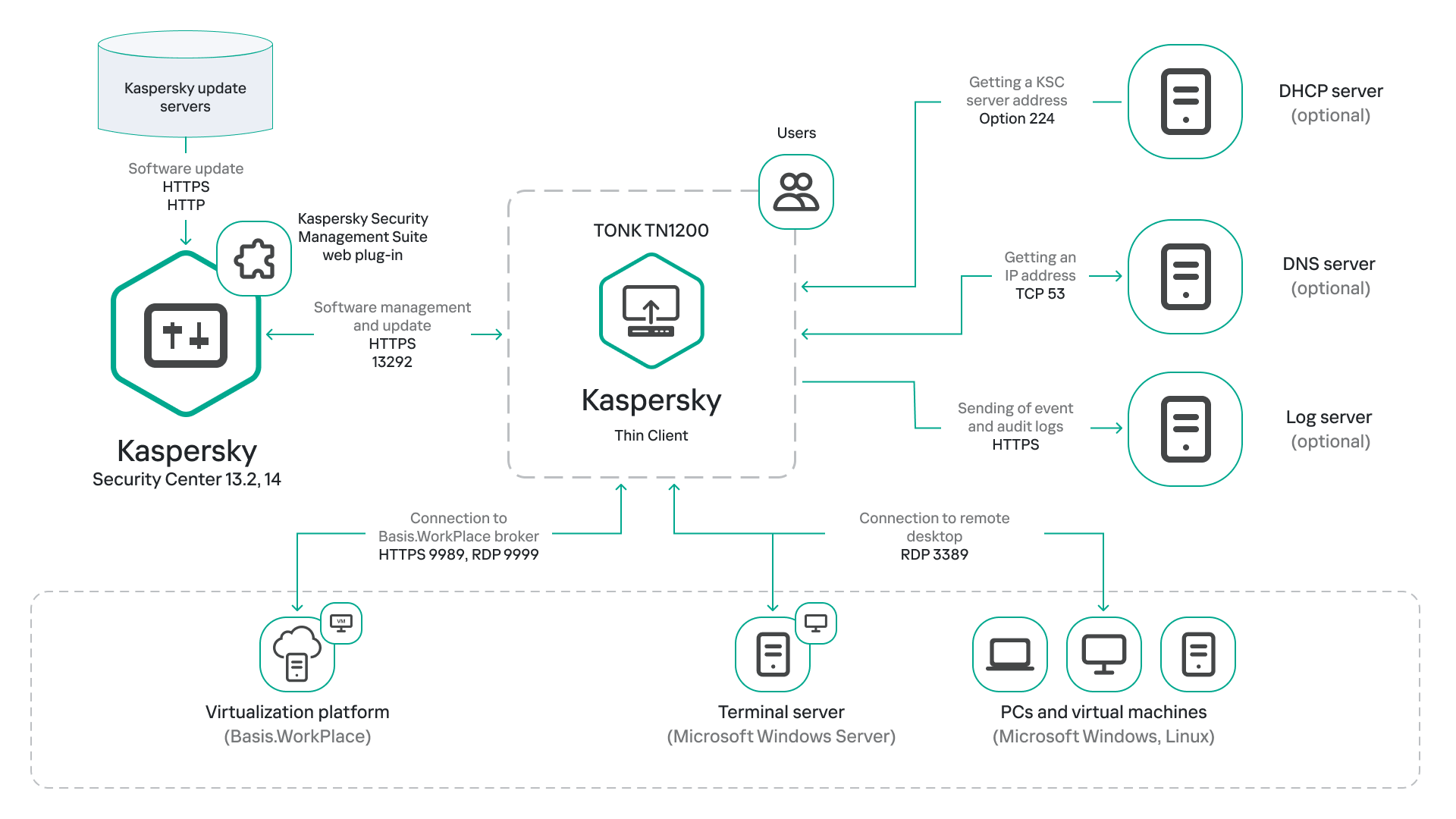
Standard operating scenario for Kaspersky Thin Client