Configuring network settings
To connect a device to an external and internal network, you must establish a physical connection (using an RJ45 cable) to the network and configure the external and internal network settings if necessary. By default, Kaspersky IoT Secure Gateway 100 is delivered with a dynamic configuration for the internal and external network.
Dynamic configuration of network settings requires the availability of a configured DHCP server residing in the same network.
To connect Kaspersky IoT Secure Gateway 100 to a data transfer network, you can use the following Ethernet ports on the Siemens SIMATIC IoT2040 device:
- PN/IE LAN X1 P1 port for access to the external network to transfer data received from industrial facilities to the Siemens MindSphere cloud platform.
- PN/IE LAN X2 P1 port for access to the internal enterprise network to receive data from industrial facilities over the OPC UA protocol.
The layout of Ethernet ports on the Siemens SIMATIC IoT2040 device is presented in the figure below.
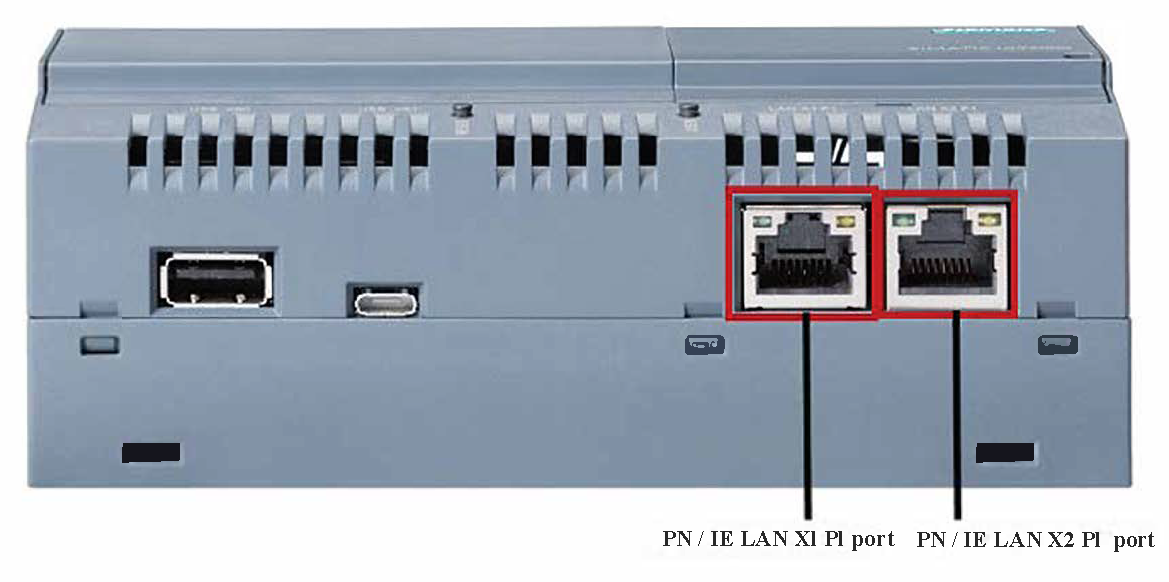
Layout of Ethernet ports on the Siemens SIMATIC IoT2040 device
External network settings are configured in the dhcpcd.conf configuration file, which is located in the folder /etc in the TGW-HW-ENW section of the SD card.
Internal network settings are configured in the dhcpcd.conf configuration file, which is located in the folder /etc in the TGW-HW-INW section of the SD card.
The SD card is included in the distribution kit.
To configure the settings of the external or internal network, use the dhcpcd.conf file to specify the necessary settings according to the documentation and save your changes.
The settings defined in the dhcpcd.conf file will be applied the next time Kaspersky IoT Secure Gateway 100 is started.