Kaspersky Password Manager for iOS
English
- Bahasa Indonesia
- Čeština (Česká republika)
- Dansk (Danmark)
- Deutsch
- Eesti
- Español (España)
- Español (México)
- Français
- Italiano
- Latviešu
- Lietuvių
- Nederlands (Nederland)
- Norsk, bokmål (Norge)
- Polski (Polska)
- Português (Brasil)
- Português (Portugal)
- Română (România)
- Srpski
- Српски
- Suomi (Suomi)
- Svenska (Sverige)
- Tiếng Việt (Việt Nam)
- Türkçe (Türkiye)
- Ελληνικά (Ελλάδα)
- Български
- Русский
- العربية (الإمارات العربية المتحدة)
- ไทย (ไทย)
- 한국어 (대한민국)
- 日本語(日本)
- 简体中文
- 繁體中文
English
- Bahasa Indonesia
- Čeština (Česká republika)
- Dansk (Danmark)
- Deutsch
- Eesti
- Español (España)
- Español (México)
- Français
- Italiano
- Latviešu
- Lietuvių
- Nederlands (Nederland)
- Norsk, bokmål (Norge)
- Polski (Polska)
- Português (Brasil)
- Português (Portugal)
- Română (România)
- Srpski
- Српски
- Suomi (Suomi)
- Svenska (Sverige)
- Tiếng Việt (Việt Nam)
- Türkçe (Türkiye)
- Ελληνικά (Ελλάδα)
- Български
- Русский
- العربية (الإمارات العربية المتحدة)
- ไทย (ไทย)
- 한국어 (대한민국)
- 日本語(日本)
- 简体中文
- 繁體中文
Contents
Contents
App interface
After you enter the main password and unlock the vault, the main app window opens.
The main app window consists of the quick access bar and working area (see the picture below). The quick access bar provides quick access to Kaspersky Password Manager features and settings. On iPhones, the quick access bar is hidden by default. To open the quick access bar, tap  . On iPads, the quick access bar is always displayed in the left part of the screen.
. On iPads, the quick access bar is always displayed in the left part of the screen.
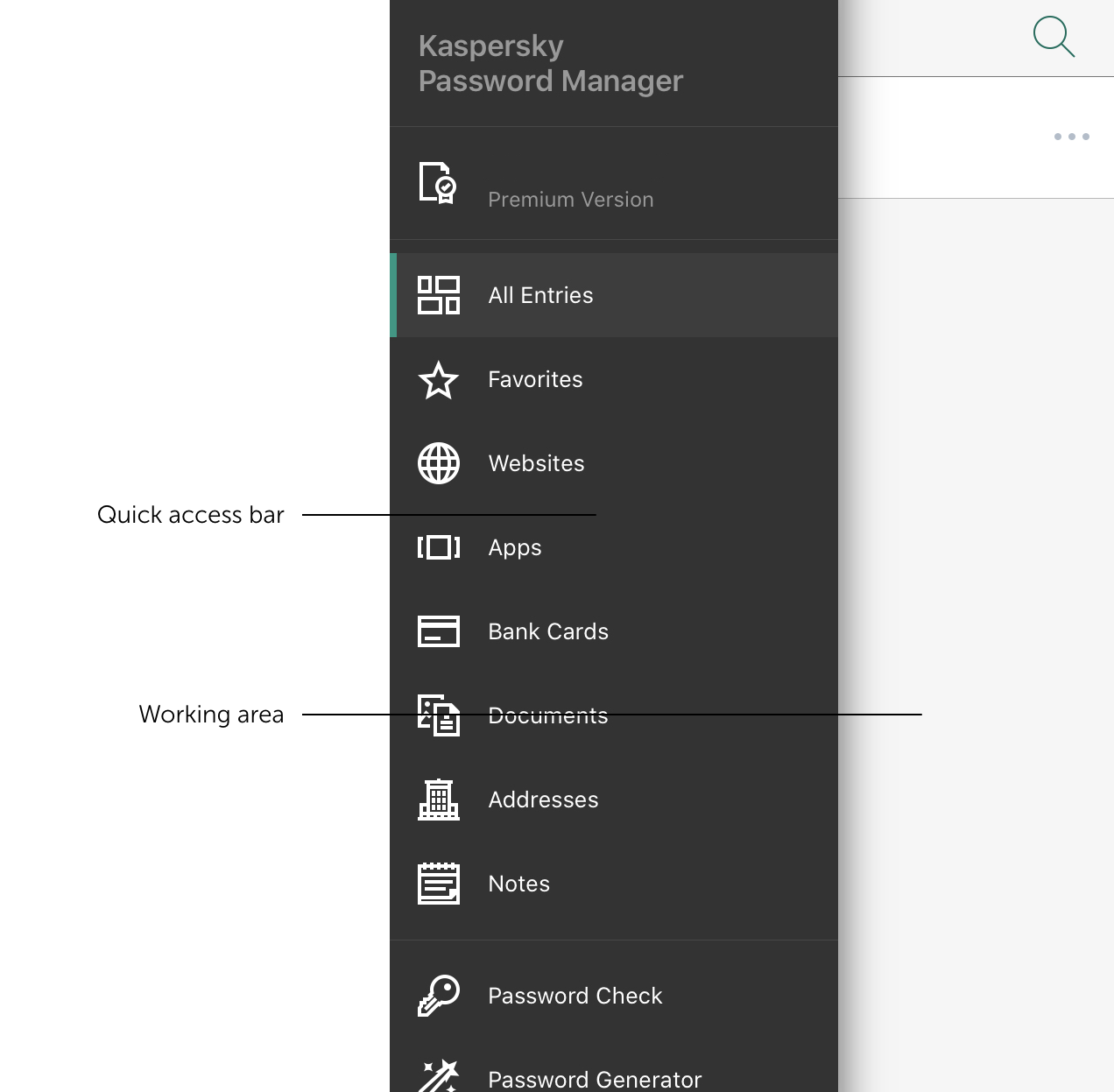
The app interface
Page top