Kaspersky Secure Mail Gateway Help
Contents
Contents
Assigning static DNS addresses
To assign static DNS addresses:
- Select no in the list of settings for using the DHCP server for assigning DNS addresses (see figure below) .
Assigning static DNS addresses is recommended if you are configuring Kaspersky Secure Mail Gateway in production mode.

Disabling the use of the DHCP server for assigning DNS addresses
- Press Enter.
A window for entering static DNS addresses opens (see figure below).
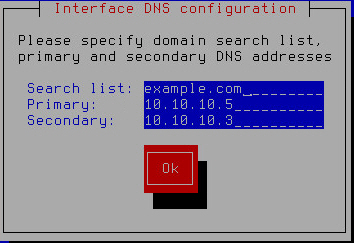
Specifying static DNS addresses
- In the Search list field, type the DNS suffix that you want to use with Kaspersky Secure Mail Gateway.
- In the Primary field, type the IP address of the primary DNS server in IPv4 format.
- In the Secondary field, type the IP address of the secondary DNS server in IPv4 format.
- Click OK.
A window for configuring static DNS settings opens (see figure below).

Finishing configuration of static DNS settings
- Verify that the DNS settings are correct.
- Select Continue.
- Press Enter.
A window with the settings of the Kaspersky Secure Mail Gateway network opens (see figure below).
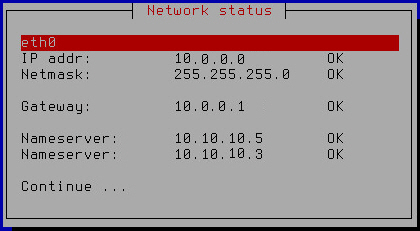
Kaspersky Secure Mail Gateway network settings
- Select Continue.
- Press Enter.
The Initial Configuration Wizard of the Kaspersky Secure Mail Gateway virtual machine restarts the virtual machine with the new values of settings and proceeds to the next step.