Step 1. Selecting a virtual machine image
The Kaspersky Secure Mail Gateway virtual machine image is distributed in an OVF package.
To deploy the virtual machine image from the OVF package:
- Start VMware vSphere Client.
- In the File menu, select Deploy OVF Template (see figure below).
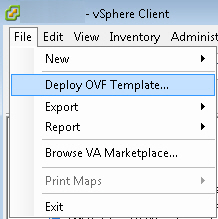
Deploying a virtual machine out of an OVF template
The Deploy OVF Template window opens (see figure below).
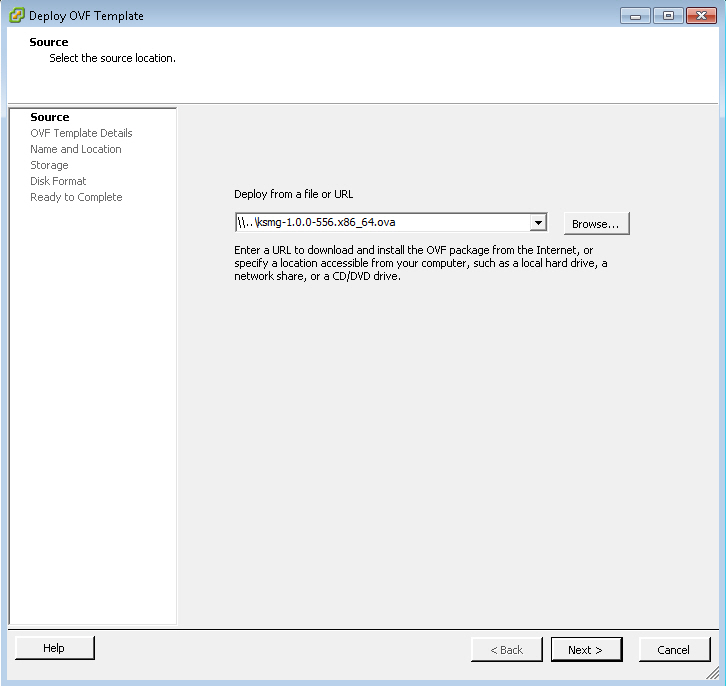
Selecting a template to deploy
- In the Deploy OVF Template window, select a file with the OVA extension, which contains the image of the Kaspersky Secure Mail Gateway virtual machine.
- Click Next.
The Wizard proceeds to the next step.
Page top