Trial license or subscription for Kaspersky applications
Latest update: March 07, 2025
ID: 12417
A trial license or subscription will allow you to explore the features of a Kaspersky application during the trial period. It is provided for free and valid for a 30-day period.
To use a trial license or subscription, go to the Kaspersky website, choose an application and complete your order.
Trial license or subscription cannot be applied in the following cases:
- The trial license or subscription is already in use.
- The trial has already been used on the computer even if it was a previous version of the application.
- You have already activated the commercial license.
How to try Kaspersky Standard, Plus, Premium
- Go to the Kaspersky website, choose a subscription and complete the order.
- Sign in to My Kaspersky and download the application.
- Install the application by following the steps of the installation wizard.
- Click Activate trial subscription in the pop-up window.
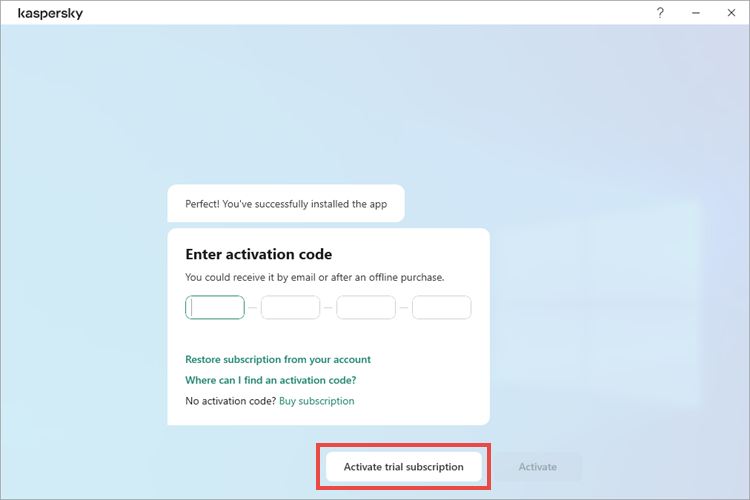
How to activate the trial license in other Kaspersky applications
- Go to the Kaspersky website, choose an application and download the installation file.
- Run the installation file and follow the steps of the installation wizard. A trial license activates automatically.
- If the trial license didn’t activate automatically, click Enter activation code in the main window.
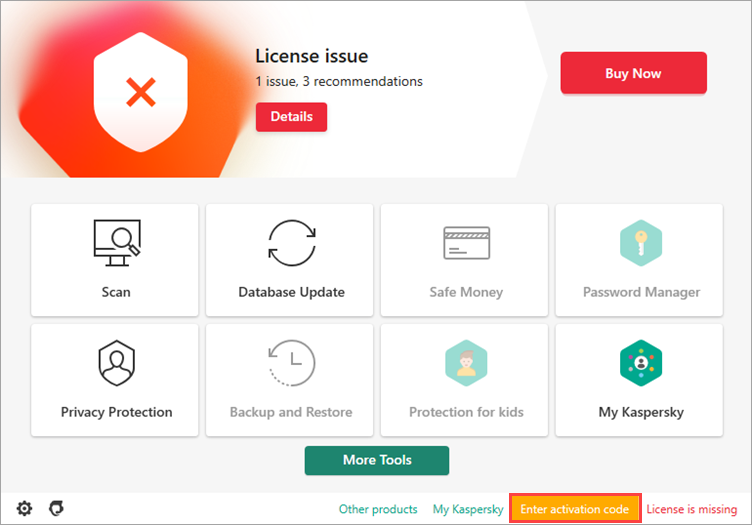
- To learn how to open the main application window, see the instructions.
- Click Activate trial version of the application.
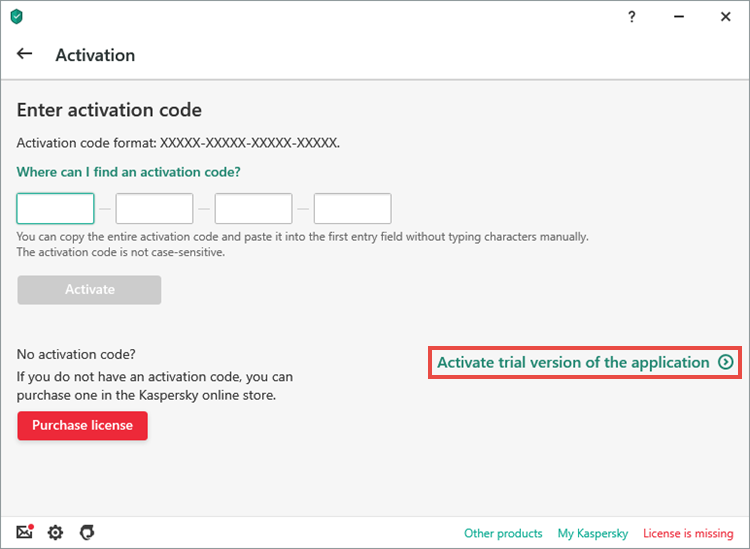
- Click Done.